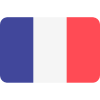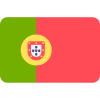FREE AND FUN
Our vision is to be the source for childhood learning on the internet available from anywhere and without charge. Learning has to be fun! E-Learning for kids integrates gaming and learning to make our courseware more effective. To make the learning fun we present our courses as a-learning journey;while acquiring all their new skills, the children travel around the world learning more about the 7 continents, countries, cities, oceans and cultures.
cURRICULUM BASED
With e-learning for kids we offer free, best-in-class curriculum based learning for children ages 5-12 in Math, Science, Environmental skills, Computer skills, Health, Language and Life skills.
We currently offer 800+ e-lessons and are continuously developing new ones. This includes the entire primary education grade KG to 6 in math and science. Our complete Math World curriculum offers 336 e-lessons and our Science World curriculum offers 213 e-lessons..
All e-lessons are currently in English, we’ve started the translation of Math World into Spanish.
QUALITY EDUCATION
The design and development of courses are guided by learning topics that are part of the International Baccalaureate (IB) curriculum which is internationally recognized and used in 138 countries. The IB offers an education that focuses on teaching children to think critically and independently. The IB prepares students to succeed in a world where facts and fiction merge in the news, and where asking the right question is a crucial skill that will allow them to flourish.
How does it work?
online and offline for free!
All the e-learning for kids lessons are available online via internet at no cost!
Online you can use our course material via the button “Kids - start here” on the Homepage.
If you do not have internet access at home or at your school for all workstations, we offer our lessons free for offline local access via a download link. Please fully complete the appropriate form below which outlines terms of use, so we can review and process your request.
The following button will bring you to PDFs that will help you install the courseware material on your computer(s) locally for usage without the need of internet.
The following button will bring you to PDFs showing the content / learning goals for Math World and Science World.
let's start!
At our homepage children can start the lessons by clicking the button “Kids - Start Here”. Then they choose a specific topic (Math, Science, Environmental skills, Computer skills, Health, Language and Life skills) and/or a specific grade (K, 0, 1, 2, 3, 4, 5 or 6).
In the International Baccalaureate Curriculum the grades K to 6 corresponds with ages:
Grade 4 (age 9-10)
Grade 5 (age 10-11)
Grade 6 (age 11-12)
Grade K (age 4-5)
Grade 1 (age 6-7)
Grade 2 (age 7-8)
Grade 3 (age 8-9)
help picking the right GRADE
It’s very important children start at the right level, have fun in learning and work at their own pace. Please help the children selecting the level that is not too easy, but also not too difficult for them. There are two ways to do this.
You can either check the learning goals yourself to determine the correct level for your child(ren).
Or you can let the child take several lessons to determine his or her level. For example, if your child has the age of 6, please let him or her take one lesson in grade K, one lesson in grade 1, and one lesson in grade 2 to determine at which level he or she is.
Frequently Asked Questions
general faq
Are the courses designed for a specific curriculum?
The design and development of courses are guided by learning topics which are part of the International Baccalaureate curriculum which is used in 138 countries. In addition to this, we have developed a number of courses which supplement a typical primary school curriculum. Many topics are universal in nature (e.g. multiplication) and fit in any primary school curriculum around the world.
How to use e-learning for kids courseware?
Depending on the proficiency level of a child in specific subject areas, as well as the availability and quality of education, the courseware can be used to:
Support an existing classroom curriculum
Provide additional practice
Supplement an existing curriculum
Support homeschooling
How can I help to improve the courses? What do I do when I found an error/a problem/a bug in the lessons?
We are striving to make great e-Learning courses but if you have noticed something which can be better in certain courses, please let us know by using the following contact form.
How can I access the courses? What if I don’t have access to the Internet or if it is too expensive or unreliable?
If you do not have Internet access at your school for all workstations or at home, we offer our lessons via a download link for offline local access. Please fully complete the appropriate form below to receive the download packages.
Do students need a username and password in order to take courses from the EFK site?
A username and password are not needed for the courses.
Can EFK track or contact the students who are taking the courses?
No, our tracking only tells us the country information, the number of unique users, and similar generic information about our website visits.
Can you provide direct access to a module instead of sending your students to our site?
Absolutely, when taking the courses online, click on the module you’d like to send to your students. You will then see the URL specific for that lesson that can be shared with the students.
technical FAQ
What are the minimum system requirements for running the courseware?
Our courses are online and offline available in both HTML (Math World & Science World) and Flash (Math World, Science World, and all other courses).
Minimal requirements for browsers that are using flash:
Operating System: Windows 7
RAM: At least 512 MB
Flash Player: Flash Player 8 or above
Microsoft Internet Explorer: 7.0, 8.0 (recommended), 9.0
VGA Monitor Resolution: 1024 X 728 px.
Processor: Pentium IV 1.6 GHz
Speaker and sound drivers installed
Plug-ins: Flash MX2004
Settings: Set privacy settings to medium or medium-high. Accept third-party cookies and allow session cookies. Enable JavaScript.
Popup blocker: Enabled
HTML lessons can be used in any of the more recent browsers.
Do the EFK courses run on the Macintosh Operating System?
Yes. All online courses are available on the internet, and are thus available on Macintosh.
Our course material can also be placed locally on Mac computers. It sometimes can bring some difficulties getting it started on a Mac computer due to the standard flash-settings on a Mac. If you’ve downloaded our offline packages and are unable to get the course material to work, please make sure you’ve checked the How To Install documents, and contact us via the following form so we can help you make sure it works.
What if I do not have Flash Player on my machine?
Most lessons are online & offline available in both Flash and HTML.
If you want to use the Flash versions but don't have Flash on your computer, you can get the latest Flash Player by clicking on the below link:
http://www.adobe.com/support/flashplayer/downloads.html
Once you have downloaded the Flash Player, you have to refresh the current webpage, the flash content will be displayed.
Do the EFK courses run on a Learning Management System and are they SCORM compliant?
No. The EFK courses are not SCORM compliant. At the moment EFK is working on the introduction of an LMS integrated with the EFK courseware.
Is there a preferred browser to use when taking the EFK courses? Does it matter if using a PC or a MAC?
No there is no preferred browser. It also doesn't matter if you use a PC or a Mac.